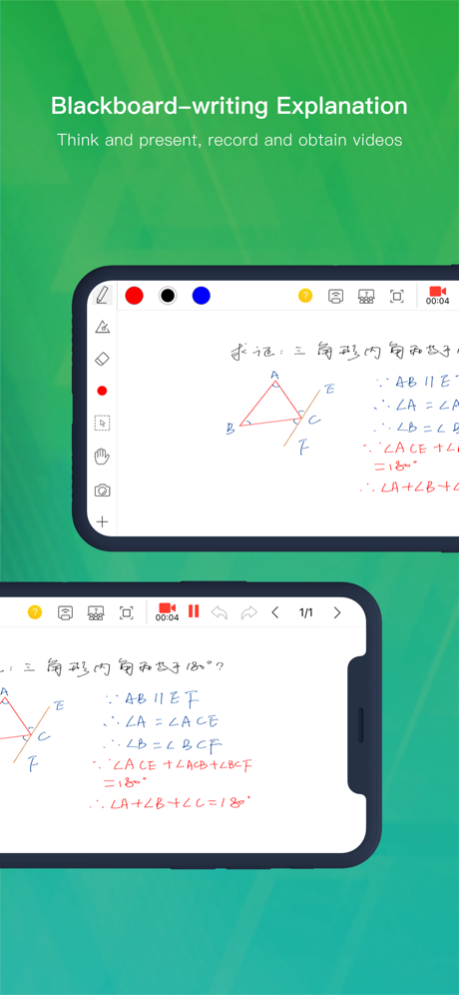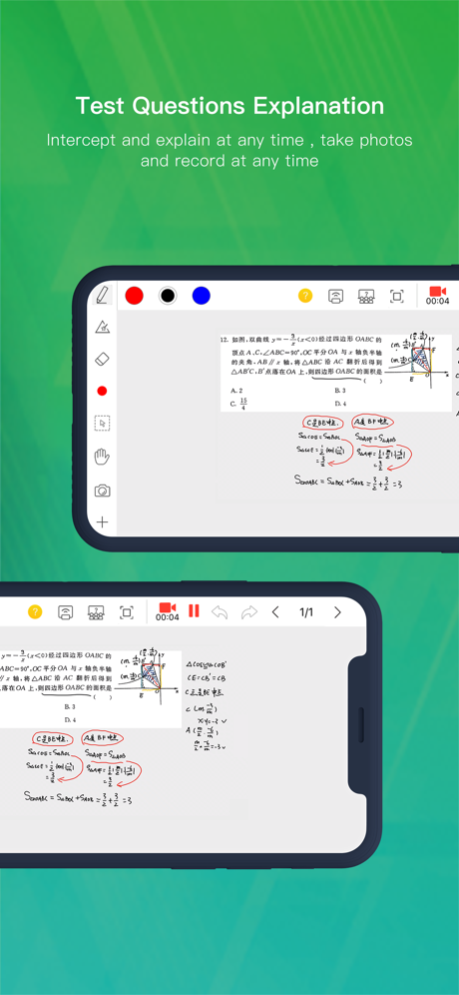Hanwei 2.2.3
Continue to app
Free Version
Publisher Description
“Hanwei” is a mobile teaching tool that integrates “Micro Lecture making” and “Screen Sync Interactive Teaching”. Simple and easy to use, can easily record professional Micro Lecture anytime and anywhere as well as create the lightest and efficient interactive classroom. It is the teacher's special teaching artifact for giving and recording lessons.
Micro Lecture making:
Teachers can easily record Micro Lecture on mobile phones/PAD, it supports rich recording scenes:
1.Blackboard-writing Explanation based on Whiteboard model;
2.Record Explanations based on taking photos of test papers, test questions and physical objects;
3.Record Courseware Explanation based on import PPT,PDF and word
4.Record Experimental Class Explanation based on camera shooting;
5.Support audio and video insertion for synchronous playing and recording .
Micro Lecture video is generated as MP4 format, which supports later video editing and processing. Micro Lecture can be saved permanently as well as uploaded and shared quickly.
Screen Sync Interactive Teaching
It can sync the mobile phone / pad screen onto computer, large screen, whiteboard or other display devices, so as to realize walking teaching in class. Breathe in less chalk dust, freedom is everywhere!
In the process of Screen Sync teaching, we can realize the interactive functions of Random Selection, Classroom Testing, Interactive Comment, Quick Q&A, Count down and so on to enhance the interaction between teachers and students and improve the teaching efficiency.
--- Copyright Wuhan JunHeng Education Technology Co., Ltd
May 27, 2020
Version 2.2.3
Fixed some issues.
About Hanwei
Hanwei is a free app for iOS published in the Kids list of apps, part of Education.
The company that develops Hanwei is WUHAN JUNHENG TECH CO.,LTD. The latest version released by its developer is 2.2.3.
To install Hanwei on your iOS device, just click the green Continue To App button above to start the installation process. The app is listed on our website since 2020-05-27 and was downloaded 2 times. We have already checked if the download link is safe, however for your own protection we recommend that you scan the downloaded app with your antivirus. Your antivirus may detect the Hanwei as malware if the download link is broken.
How to install Hanwei on your iOS device:
- Click on the Continue To App button on our website. This will redirect you to the App Store.
- Once the Hanwei is shown in the iTunes listing of your iOS device, you can start its download and installation. Tap on the GET button to the right of the app to start downloading it.
- If you are not logged-in the iOS appstore app, you'll be prompted for your your Apple ID and/or password.
- After Hanwei is downloaded, you'll see an INSTALL button to the right. Tap on it to start the actual installation of the iOS app.
- Once installation is finished you can tap on the OPEN button to start it. Its icon will also be added to your device home screen.